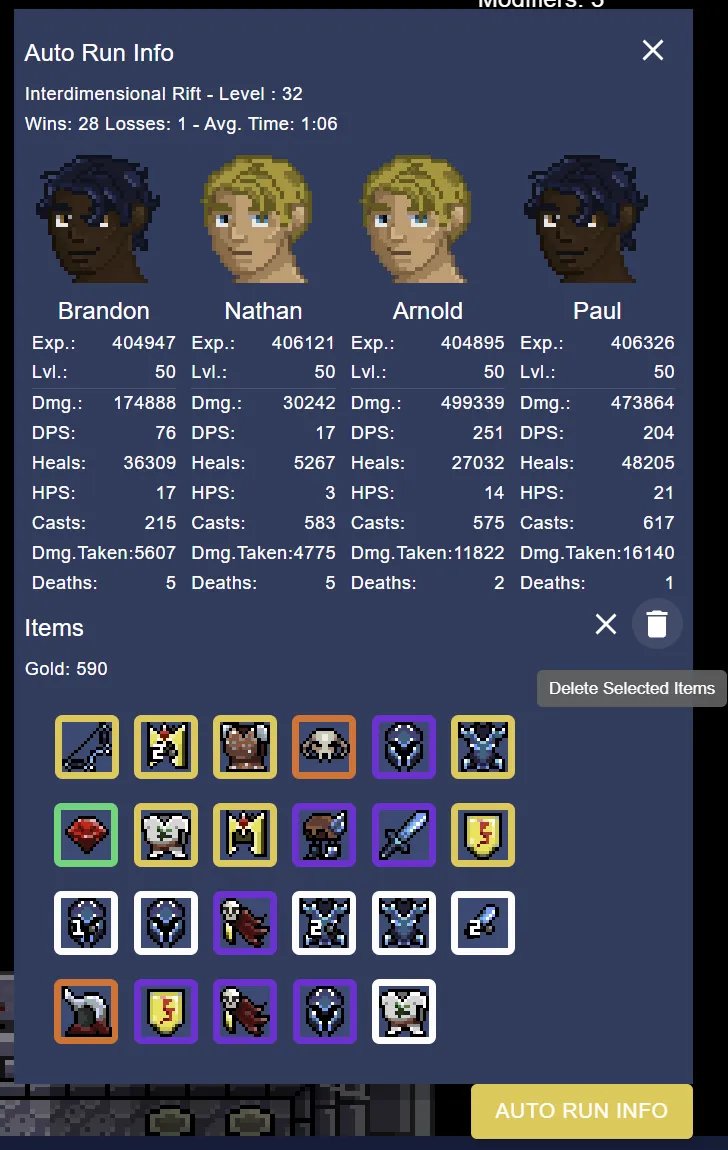Idle Hack: Game Play
What makes Idle Hack stand out from a lot of other Idle games is that the game has real time live combat and not just a menu representation or turn based combat. The combat is completely hands off, however, you can see some statistics about the run and see the current health and mana of your characters as they battle. Keep an eye on them and see what attributes they need to have increased in order to give them better combat efficiency. There are a few other aspects to the Heads Up Display, please see the below image:

Notice at the top shows the health and mana of your team. If you mouse over a specific character you will see even more statistics about the character during the current run. If you click on the character portrait it will focus the camera on that character and you can watch them in the middle of the screen. Notice the right side shows the count of the enemies that still exist in the dungeon and any modifiers that exist (see Dungeons for more info on modifiers). If you mouse over the Modifiers you will see a list of all the current increased enemy attributes. “Exit Dungeon” button is available to cancel the current run and return to Inventory or Dungeons tab.
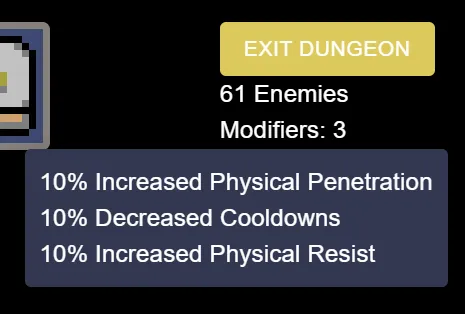
Lastly, during an Auto-Run (see Dungeons to learn how to turn on Auto-Run) you can see full statistics of all the Auto-Run Dungeon Runs by clicking the “Auto Run Info” button. Not only can you see all of the statistics you can also manage all of the kept item rewards. Notice here that you can click multiple items and select to delete all of the items selected to manage your rewards here without having to stop and return to inventory.